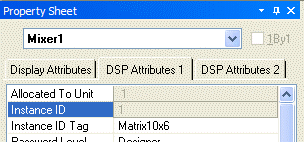
Nexia uses an Instance ID number to specify the exact DSP block to be controlled. Custom names (Instance ID Tags) may be assigned to DSP blocks, and used in lieu of Instance ID numbers within NTP command strings. Instance ID Tags may be up to 32 characters, but may not start with a number or contain the following characters: <&>'".. If the Instance ID Tag includes spaces, it must be double-quote delimited ("Instance ID Tag") when used in a command string. The Instance ID number (and Instance ID Tag) can be found by right-clicking the DSP block and selecting "Properties". Both identifiers are available on the DSP Attributes 1 tab.
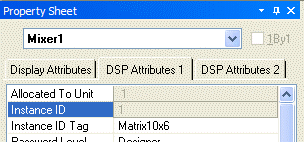
The property sheet can only be accessed in an off-line screen.
**Note** Nexia software assigns an Instance ID number to each DSP block on the initial system Compile. Subsequent compiles will not change the Instance ID numbers unless the "Reassign Instance IDs" check box is selected in the Compile tab of the Options screen (located on the Tools menu) in Nexia software.
If one or more DSP block is disconnected from the audio path (when connections are not made to at least one input or output) Instance ID numbers will be unassigned. Instance ID numbers will be reassigned once the DSP blocks are properly connected again. The use of Instance ID Tags (in lieu of Instance ID numbers) may help prevent command string conflicts caused by reassignment of Instance ID numbers.