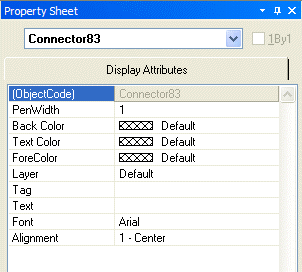
Only Display Attributes are shown for Lines (component connections). Most Display Attributes duplicate functions found in the Format Toolbar. However, some exceptions are as follows:
Object Code is a non-editable identifier. Layer determines which layer the Line is assigned to. Tag is for user comments or other identifying text. Text allows identifying text to be placed on the line itself. Font and Alignment affect the line text.
A Menu icon (upper-right of title-bar) allows the Property Sheet to be docked or floating, and to be hidden (closed) or to utilize Auto Hide (if docked). The menu may also be accessed by right-clicking over the Property Sheet. The thumb-tack allows the Property Sheet to remain open while selecting other objects (disables Auto Hide). 1By1 allows any group of selected components (multi-selection) to appear on the menu.