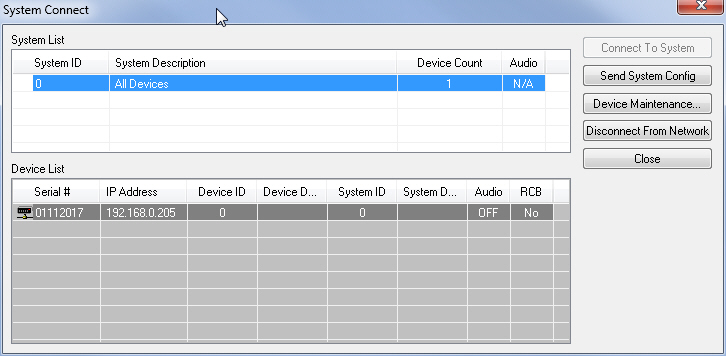
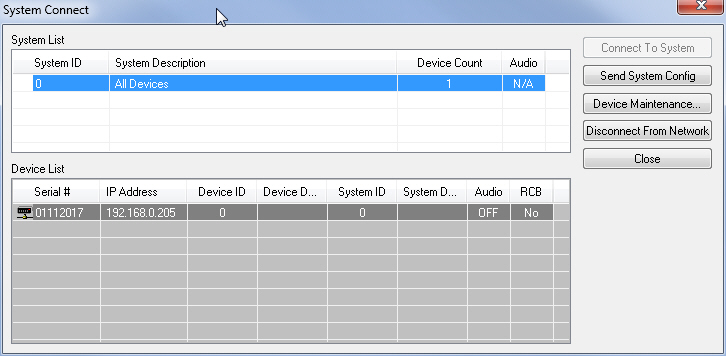
The System Connect screen provides a System List (configured devices only) and a Device List (all configured and non-configured devices). When a selection is made in the System List, Connect To System will establish communication with, and retrieve the configuration from, the device(s) in that system. Send System Config will attempt to send an open file of a properly compiled system configuration to the device(s) specified in the Equipment Table. If the specified device(s) have an existing system configuration, they may need to be Reset/Initialized before a new configuration can be sent successfully. Reset/Initialize, as well as other device related settings, can be accessed by selecting Device Maintenance.
Nexia software now employs the concept of "multi-client sessions". This is simply the capability for multiple users to be connected to the same system simultaneously. Multi-client sessions also allow a single user (PC) to be connected to multiple systems. In addition, a single user (PC) can even have multiple connections to the same system. These multi-client sessions can include connections from both Nexia software and daVinci control software.
Multi-client sessions include two 'privilege levels'. A High Privilege Session (designated HPS in the Status Bar) is assigned to the first user connected to the system. HPS allows all system maintenance normally associated with that specific user (see Passwords). Any additional connections to that system will be Low Privilege Sessions (designated LPS in the Status Bar), which allow system control only, regardless of user. When an HPS user disconnects, privilege levels do not update (connected users remain LPS), and the next new user connection is assigned as HPS.
Send Configuration and specific Device Maintenance functions (Reset/Initialize, Set IP Address, and Update Firmware) are not allowed during a multi-client session. All other system users must disconnect before these functions can be performed. Send Configuration often affects multiple devices, which will be unavailable to other users during this process. Device Maintenance functions affect individual devices, which will be unavailable to other users during this process. NOTE: An exception to both situations mentioned above is when all other users are connected via daVinci control software. Send Configuration & Device Maintenance are allowed under these circumstances, and will automatically terminate any daVinci sessions.