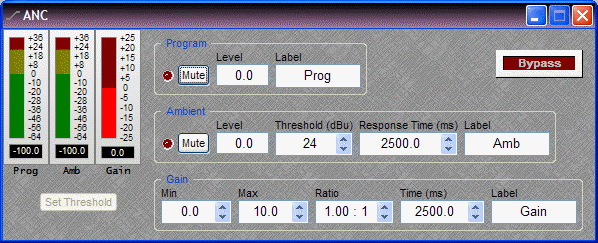
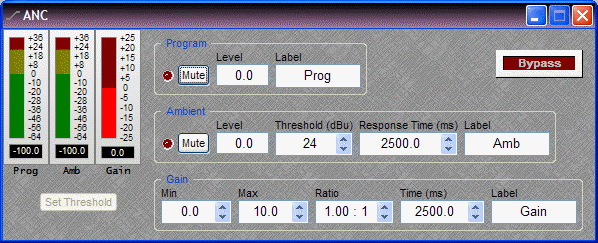
Ambient Noise Compensators automatically adjust program volume in response to changes in background noise levels, as monitored by external ambient sensing microphone(s). Program Mute turns the program input signal on/off. Program Level adjusts the relative program input volume. Program Label provides a custom label, when the dialog box is minimized (see below). Prog Meter displays the current program input level. Ambient Mute turns the ambient input signal on/off. Ambient Level adjusts the relative ambient input volume. Ambient Threshold determines the ambient noise level at which program gain increases will begin. Ambient Response sets the period of time to be considered when calculating an average of ambient level changes. Ambient Label provides a custom label, when the dialog box is minimized (see below). Amb Meter displays the current ambient input level. The Set Threshold button can be used to estimate an appropriate Ambient Threshold setting. Gain Min sets the minimum output gain (for periods of low ambient noise). Gain Max sets the maximum output gain (for periods of high ambient noise). Gain Ratio determines how much the program volume will increase, relative to a given increase in ambient noise. Gain Time establishes how quickly program gain changes are applied. Gain Time indicates the amount of time required for a gain change between Min and Max settings. Lesser gain changes will occur more rapidly. Gain Meter displays the current gain compensation being applied. Bypass disables the Ambient Noise Compensator without changing settings.
Right-clicking over certain settings will provide a menu of additional options. Control Dialog Boxes for Ambient Noise Compensators can be minimized to create user control surfaces (see Customizing Component Objects).