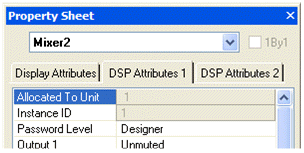
A Nexia Device Number represents the physical Nexia boxs defined address. The Nexia software automatically sets this number when a system is Compiled and loaded.
The Device number that a DSP block has been assigned to can be determined in 3 ways:
First Way:
Right click on the DSP block and select Properties.
Click on DSP 1 attributes tab and scroll down. The device that the block is assigned to will be
displayed in the Allocated To Unit field.
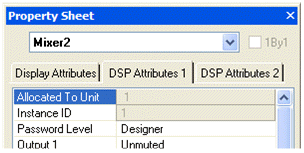
Second Way:
Block info field". This will display the device that each DSP block is assigned to on the main screen.
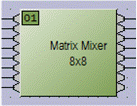
Third Way:
While connected an Nexias RS-232 port, type the string; GET 0 DEVID
Nexia will return the Device Number of the unit you are connected to.