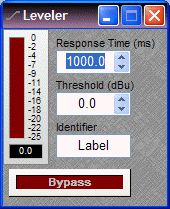
Levelers are automatic gain controls, which affect long-term average levels. Response Time determines how quickly the Leveler reacts to input level changes. Threshold determines what input level will trigger gain reduction. To maintain a consistent level, set Threshold to lowest desired level. A meter & numeric display indicate the amount of gain reduction. Identifier provides a custom label, when dialog box is minimized (see below). Bypass disables the Leveler without changing settings.
Right-clicking over certain settings will provide a menu of additional options. Control Dialog Boxes for Levelers can be minimized to create user control surfaces (see Customizing Component Objects).