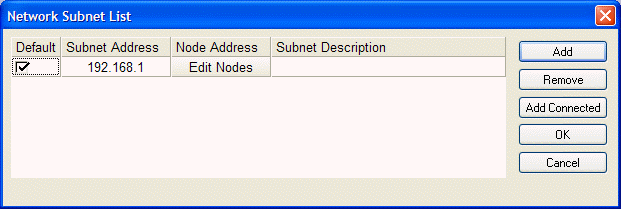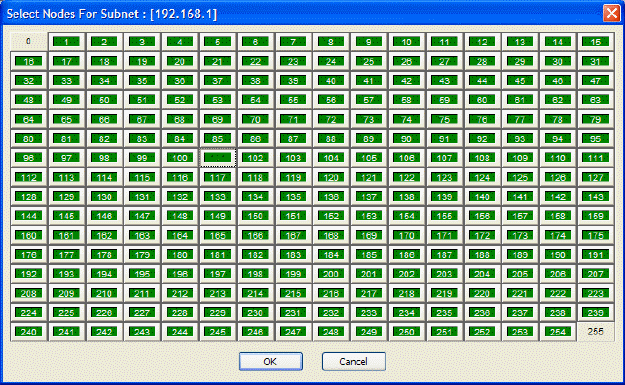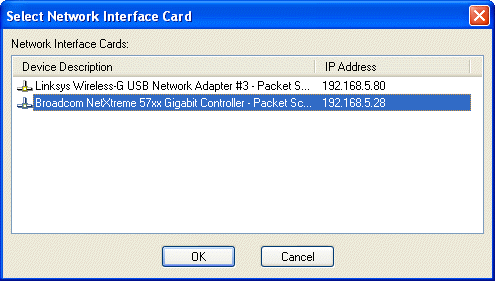Network Device Discovery Method allows the user to choose a method to Connect To Network. UDP Broadcast is the default 'message' based routine, which looks for devices on a common network. TCP User Supplied Device List allows connection to a specified list of device IP addresses. This approach is 'communication' based, and allows the user the ability to: avoid firewall conflicts; create custom device lists; access multiple sub-networks; connect remotely via modem.
Edit Device List allows creation of the TCP User Supplied Device List. Use Add to create a new entry, double-click under Subnet Address, and enter only the first three sets of numbers. Then click Edit Nodes and select the appropriate final set of numbers for the intended device(s).
Default Network Timeout is a user-definable period of time after which software will timeout if it does not get a response from firmware.