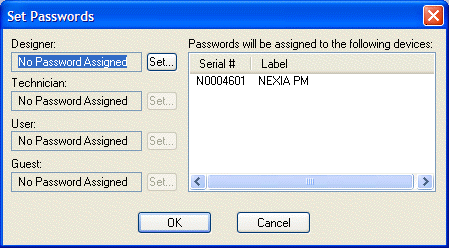
Provides the Set Passwords dialog box, for establishing password protection in selected NEXIA devices. Set Password allows up to four levels of protection, each with a unique password (6~16 characters). Designer level allows access to system configuration, component settings, storing/recalling presets, and password assignments. Technician level limits access to component settings and storing/recalling presets. User level limits access to recalling presets only. However, Level Control and Meter dialog boxes can be minimized for User access (see Customizing Component Objects). Guest level limits access strictly to connection and viewing only.
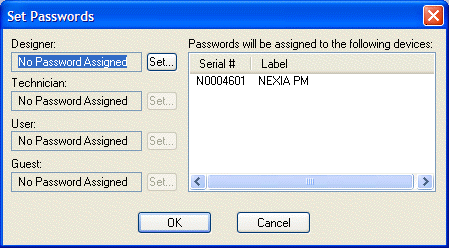
NOTE: You must first Send Configuration to a device before a Password can be assigned. Passwords cannot be assigned to non-configured devices or design layouts.