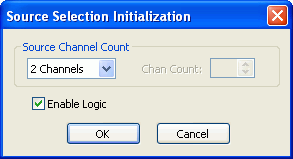
When the user first places a Source Selection block into an Nexia layout, this prompts an initialization window.
Source Channel Count specifies the number of input channels (2 to 16) and generally corresponds to the number of sources from which the user can choose. If the Source Channel Count is set to Custom, the Chan Count parameter is used to specify the exact number of channels desired.
If selected, Enable Logic provides a logic input and output connection point for each channel.
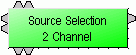
Source Selection is represented in the layout as a block with a number of audio input connections (specified by the Source Channel Count parameter), one audio output connection, and optionally, a logic input and output connection point for each channel. If logic is enabled, a low-to-high logic transition (i.e., a rising edge) presented to a logic input connection will cause the Source Selection block to switch to the corresponding audio input channel, and the corresponding logic out connection will be at a logic high. All other logic outputs will be low.
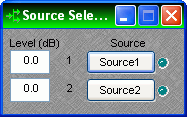
Double clicking on a Source Selection block produces a control window.
Level (dB) adjusts the level (-100 to 12 dB) of the source connected to that channel’s input.
Source Selection buttons are used to select the input source that is routed to the audio output connector of the Source Selection block. If the user right clicks a source selection button, this produces a dialog box that allows customization of the text that is displayed on that button. This dialog box can be minimized to create user control surfaces (see Customizing Component Objects).