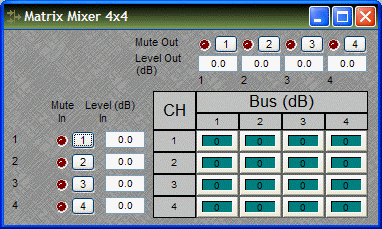
Mute In turns the input signal on/off. Level In adjusts the relative input volume. Ch / Bus assigns inputs to specific outputs, and right-clicking allows level adjustment. Mute Out turns the output signal on/off. Level Out adjusts the relative output volume.
Matrix Mixers w/Delay are also available. Mix Table assigns Ch / Bus to affect either level or delay settings.