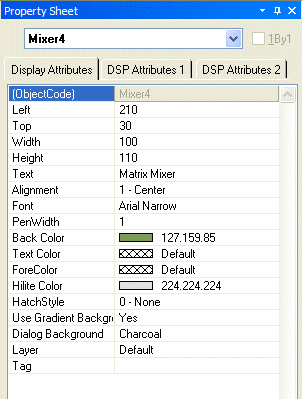
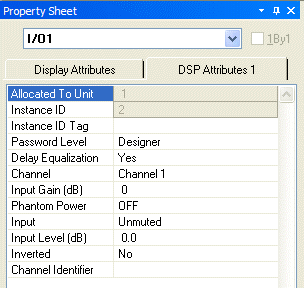
Both Display and DSP Attributes are shown for component objects.
Most Display Attributes duplicate functions found in the Format Toolbar. However, some exceptions are as follows:
Object Code is a non-editable identifier. Left, Top, Width, & Height specify object location and size (in pixels). Use Gradient Background changes the block color from gradient shading (default) to solid. Dialog Background selects a background texture for the Control Dialog associated with that block. Layer determines which layer the component is assigned to. Tag is for user comments or other identifying text.
Most DSP Attributes duplicate functions found in the individual component Control Dialog boxes (see Component Object Properties). However, some exceptions are as follows:
Allocated To Unit indicates the particular unit in which the component (DSP block) resides. NOTE: Some Control blocks allow Allocated to Unit to be changed. Instance ID is the system-wide identifier number for the component (DSP block). Instance ID Tag allows a custom name to be used in lieu of the Instance ID number Password Level selects either Designer or Technician access level, for individual components. Delay Equalization turns on/off compensation for propagation delay (Input Output components only). See System Compiling Considerations. Channel Identifier allows labeling of the individual inputs/outputs on a component. On most component blocks, this labeling appears only when the cursor is over the associated node.
A Menu icon (upper-right of title-bar) allows the Property Sheet to be docked or floating, and to be hidden (closed) or to utilize Auto Hide (if docked). The menu may also be accessed by right-clicking over the Property Sheet. The thumb-tack allows the Property Sheet to remain open while selecting other objects (disables Auto Hide). 1By1 allows any group of selected components (multi-selection) to appear on the menu.