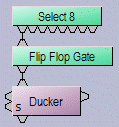Logic Gates
Most Logic Gates have no Control Dialog Boxes. They are used only to customize behavior of other control functions in the system. Logic Gates are connected between the output and input control nodes of other components in the layout. These components can represent internal or external control functions.
Examples
Internal: Auto Mixer output nodes; Ducker input/output nodes; Remote Preset Button input nodes.
External: Select 8 output nodes; Volume/Select 8 output nodes; Logic Box input/output nodes.
Logic Gates alter the normal operation of component control outputs in the following ways:
NOT: produces opposite/inverted operation (input HIGH turns output LOW; input LOW turns output HIGH).
AND: all inputs HIGH causes output to go HIGH (any inputs LOW causes output to go LOW).
NAND: all inputs HIGH causes output to go LOW (any inputs LOW causes output to go HIGH).
OR: any inputs HIGH causes output to go HIGH (all inputs LOW causes output to go LOW).
NOR: any inputs HIGH causes output to go LOW (all inputs LOW causes output to go HIGH).
XOR: any inputs (except all) HIGH causes output to go HIGH (all inputs LOW / HIGH causes output to go LOW).
Flip Flop: produces toggle/latching operation (input HIGH changes output state, HIGH / LOW).
Logic State: provides manual latching operation only (includes no input node).
NOTES: NOT and Flip Flop gates have only a single input per output, whereas most other gates have multiple inputs, up to 8. Flip Flop gates provide a control dialog box, for establishing their initial output state. Also, unlike most other blocks, multiple control output nodes may be connected to a single control input node on a Flip Flop gate. Control Dialog boxes for Logic State gates can be minimized to create user control surfaces (see Customizing Component Objects).
Sample Application
|
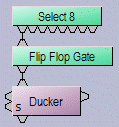
|
Normally, a Select 8 control output connected to a Ducker control input provides a momentary operation (ducking occurs only as long as the Select 8 control is being pressed). However, connecting a Flip Flop Logic Gate between the Select 8 control output and the Ducker control input produces a press-on/press-off operation (ducking begins with the first press of the Select 8 control, and ceases only upon a second press of the Select 8 control). |